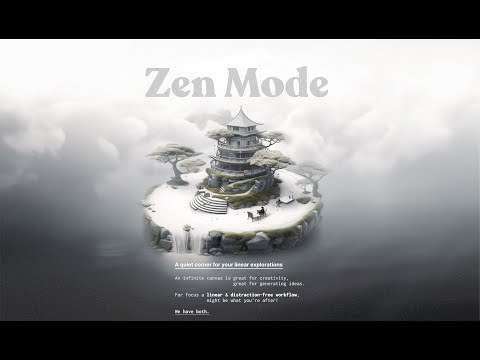A super simple demo, of a super simple feature.
(more of an experiment really)
The assumptions is that an infinite canvas is great for creative / generative tasks .
But then for processing a linear workflow, might be better / more natural / impose less cognitive burden .
That is what we’re trying to explore with ‘Zen Mode’ 😉
I like the idea of hybridizing an open-ended canvas with a focused view mode, but it isn’t clear from this video how your system does that. The drag-out interaction looks indistinguishable from clicking on hyperlink. Do the dragged-out links appear on the canvas when you switch out of focused mode? Etc.
It’s a bit of an experiment, so the way it set up now is very simple and relies on behaviour that we already had in the app.
The full screen / zen mode thing is an overlay, and the block rendered on that overlay is a ‘real’ block, all the normal interactions are there, e.g. the drag and drop.
This means that when you drag and drop e.g. a link, a new block is created and focus is switched to it, thus that becomes the content of the overlay—so it is almost like an aperture for looking at /focusing on blocks one at a time 😉
(as a consequence, yes—all of the block you created while in this ‘mode’ are now on the canvas—as you have not really left the canvas, so to speak).
Hope I didn’t confuse matters too much 😜
Ok! I think it would be helpful & interesting if the video showed those aspects. 🙂